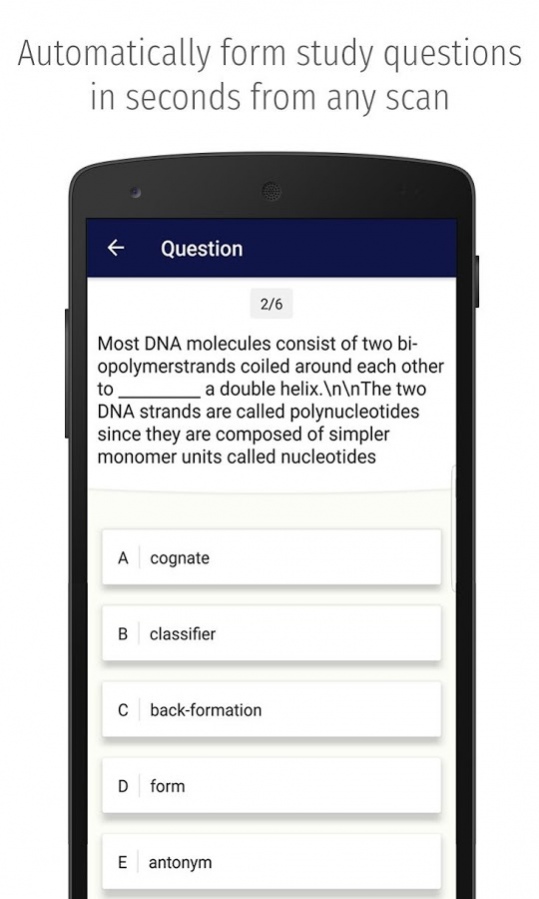Summary Scanner 1.1.15
Free Version
Publisher Description
Summary Scanner is the most efficient mobile scanner for office, enterprise, and personal use.
Quickly create a digital copy of any document to summarize, translate, revise, share, or export as a PDF in seconds.
Transform your mobile device into a summarizer for everything.
Features:
- Summarizer: A SparkNotes for Everything
Quickly get concise summaries of physical books, articles, and any other forms of text. Simply upload or take a picture and receive clear, concise summaries, never leaving out important information
- Automatic Question Generation
Automatically create study questions with the answers from your scans in seconds. Perfect for studying and increasing retention, Automatic Question Generation creates custom multiple-choice quizzes from any document instantly
- Speed Reading
Easily read up to 1,000 words per minute without hindering retention or understanding. Simply take a picture of any document and click “Speed Read” to increase efficiency like never before
- Mobile Scanner
Convert any paper file into a digital copy in seconds to search or revise. Never retype or lose files again with offline and cloud storage
- Digital Text to Search Everything
You can’t Ctrl-F on paper to find the words you’re looking for. Summary Scanner reads your scans and then allows you to search for precisely what you’re looking for, be it document titles or notes
- Share in Seconds
Share the file as plain text or as a PDF to email, social media (Facebook, LinkedIn, Twitter, etc.), or cloud services (Google Drive, Dropbox, or OneDrive) and many more
- Export as a PDF File
Export scanned documents as a PDF file to instantly enhanced security and compression
- Text-to-Speech
Have files read back to you aloud for auditory learning
- Recognize and Translate
Download free language packages to have documents recognized in languages other than English and translated to over 100+ language
- File Management
Store documents right in the app to access later at any point. Combine and rename those documents for organization and efficient management
What can Summary Scanner be used for?
Education and Learning Tool:
Students of all education levels (primary school, grade school, high school, college, or university) can use Summary Scanner in order to scan and summarize their textbooks, readings, manuals, books, and any article in seconds in order to automatically get a concise summary. With application in almost any subject with a lot of reading, students can save hours of reading and studying time by using Summary Scanner to make information consumption more efficient.
Professional and Work Tool:
Professionals who have to go through many documents or articles can similarly use Summary Scanner to save time. From lawyers to researchers, Summary Scanner provides a mobile solution to hours of reading by filtering unnecessary and redundant information to present only the most important and relevant information.
Everyday Applications:
Summary Scanner makes it possible to remove the clutter from newspapers, articles, and books where too much unnecessary information is presented. With so much content that is irrelevant to what we want to know, Summary Scanner summarizes all paper files so that you can spend less time reading and more time doing things that are important.
We’d love to hear your feedback at kevin@summaryscanner.com
Like us on Facebook at Facebook/Summary Scanner
About Summary Scanner
Summary Scanner is a free app for Android published in the PIMS & Calendars list of apps, part of Business.
The company that develops Summary Scanner is Summary Scanner. The latest version released by its developer is 1.1.15.
To install Summary Scanner on your Android device, just click the green Continue To App button above to start the installation process. The app is listed on our website since 2017-10-13 and was downloaded 30 times. We have already checked if the download link is safe, however for your own protection we recommend that you scan the downloaded app with your antivirus. Your antivirus may detect the Summary Scanner as malware as malware if the download link to com.kevin.summaryscanner is broken.
How to install Summary Scanner on your Android device:
- Click on the Continue To App button on our website. This will redirect you to Google Play.
- Once the Summary Scanner is shown in the Google Play listing of your Android device, you can start its download and installation. Tap on the Install button located below the search bar and to the right of the app icon.
- A pop-up window with the permissions required by Summary Scanner will be shown. Click on Accept to continue the process.
- Summary Scanner will be downloaded onto your device, displaying a progress. Once the download completes, the installation will start and you'll get a notification after the installation is finished.